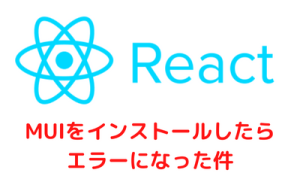【Docker】Rails&React開発環境レシピ
以前、使っていたRails&React用のDocker一式を最新化したので、その開発環境立ち上げ手順を備忘録として残します。
最初にこのDocker一式を作ったのは今年の2月くらいだったと思いますが、最近新しい環境として立ち上げる際に、バージョン非互換とかでエラーが出るようになったので、バージョンを最新化しました。
・Ruby 2.7.5→2.7.6
・(api)Nodeを最新状態で取得するように変更
・(front)Node 16.10.0→18.12.0 ※非互換で16.10.0か18以上の警告とエラーが発生したため
前は問題なかったDockerfileでもバージョンを固定化した書き方をしていなかったり、依存関係のあるパッケージ側でサポートしなくなったりするので、適宜改変は必要なんだなぁというのが感想です。
前提
端末:Macbook air M1
仮想環境:
・Ruby on Rails(Ruby 2.7.6、Rails 6)
・PostgreSQL
・React
準備ファイル
フォルダ/ファイル構成
rails-react/
├ docker-compose.yml
├ Dockerfile ※React
└ api/
├ Dockerfile ※Ruby on Rails
├ entrypoint.sh
├ Gemfile
└ Gemfile.lock
基本仕様
- 端末ローカルにapi、front、dbとフォルダを作り、それぞれにマウントすることで、各ソースファイルやDBファイルは物理的に保持する(永続)
- apiはProt3000で接続可能
- frontはPort3001で接続可能
- DBはPort5432で接続可能
各ファイル
docker-compose.yml
version: '3'
services:
db:
image: postgres
volumes:
- ./db:/var/lib/postgresql/data
ports:
- 5432:5432
environment:
POSTGRES_PASSWORD: {password}
api:
build:
context: ./api/
dockerfile: Dockerfile
command: bash -c "rm -f /myapp/tmp/pids/server.pid && bundle exec rails s -p 3000 -b '0.0.0.0'"
volumes:
- ./api:/myapp
- ./api/vendor/bundle:/myapp/vendor/bundle
environment:
TZ: Asia/Tokyo
RAILS_ENV: development
ports:
- 3000:3000
depends_on:
- db
front:
build:
dockerfile: ./Dockerfile
volumes:
- ./front:/src/front
command: sh -c "PORT=3001 yarn start"
ports:
- 3001:3001
stdin_open: trueDockerfile ※React
FROM node:18.12.0-alpine
WORKDIR /src/frontDockerfile ※Ruby on Rails
FROM ruby:2.7.6
#postgresql
RUN apt-get update -qq && apt-get install -y postgresql-client
#nodejs(LTS)
RUN curl -fsSL https://deb.nodesource.com/setup_lts.x | bash - && apt-get install -y nodejs
#yarn
RUN npm install --global yarn
RUN mkdir /myapp
WORKDIR /myapp
COPY Gemfile /myapp/Gemfile
COPY Gemfile.lock /myapp/Gemfile.lock
RUN bundle install
COPY . /myapp
# Add a script to be executed every time the container starts.
COPY entrypoint.sh /usr/bin/
RUN chmod +x /usr/bin/entrypoint.sh
ENTRYPOINT ["entrypoint.sh"]
EXPOSE 3000
# Start the main process.
CMD ["rails", "server", "-b", "0.0.0.0"]entrypoint.sh
#!/bin/bash
set -e
# Remove a potentially pre-existing server.pid for Rails.
rm -f /myapp/tmp/pids/server.pid
# Then exec the container's main process (what's set as CMD in the Dockerfile).
exec "$@"Gemfile
source 'https://rubygems.org'
gem 'rails', '~> 6'Gemfile.lock
空ファイル
手順
1.インストール関係
ターミナルを起動して実施
// 「rails-react」フォルダで以下を実行
// apiディレクトリにRailsを出力
docker-compose run --no-deps api rails new . --force -BCTM --api -d postgresql --skip-active-storage
// イメージ作成(Railsの初回bundle install)
docker-compose build
// React関連の使用するパッケージをインストール(今回はreact + react-router-dom + axios)
docker-compose run --rm front sh -c "npm install -g create-react-app && create-react-app . && yarn add react-router-dom axios axios-case-converter"2.apiのDB接続情報を記述
VSCode等のエディタを使って実施。
api配下のconfig/database.ymlに、DB接続情報を記述して保存。
// 最低限の記述としては以下の通り
host: db ← docker-composeのサービス名
username: postgres ← 今回の例ではデフォルト
password: {password} ← docker-compose.ymlに合わせる3.DB作成
まずは上記1のターミナルを継続使用して実行
// コンテナ起動(dbのコンテナを起動する意図)
docker-compose up上記ターミナルは実行中の状態になるので、別にターミナルを起動して以下を実行
//「rails-react」フォルダで以下を実行
// DB作成(railsを使ってDB作成)
docker-compose run api rake db:create4.dockerの終了と開始
dockerを終了する際は、Ctrl+Cで処理中を解除して、以下のコマンドを実行
// 「rails-react」フォルダで以下を実行
// コンテナ停止
docker-compose stop
// コンテナ削除
docker-compose downdockerを開始する際は以下のコマンドを実行
// 「rails-react」フォルダで以下を実行
// コンテナ起動
docker-compose up5.起動確認
dockerを開始して、それぞれの起動確認。
(1)apiのrailsの起動確認
ブラウザを起動して、http://localhost:3000/に接続して、以下の画面が表示されればOK

(2)frontのreactの起動確認
ブラウザを起動して、http://localhost:3001/に接続して、以下の画面が表示されればOK
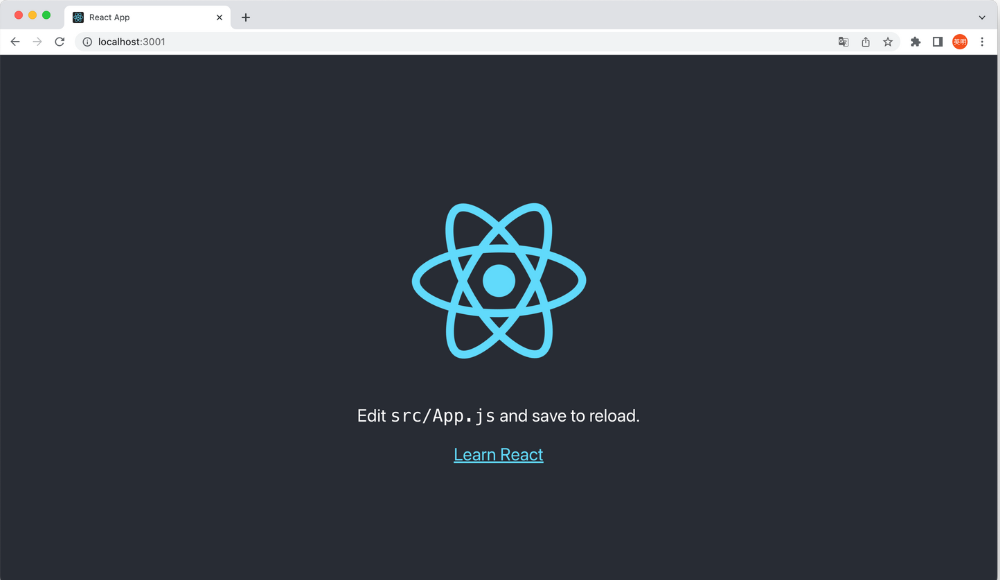
最後に
以上で、RailsとReactのプログラミング環境が揃いました。
あとはVSCodeなどで、それぞれのマウントしているフォルダでプログラミングすれば機能を確認しながら効率の良い開発ができると思います。
おわり